Whetstone Education
Whetstone Education is an application used for classroom observation. Assistance related to user access/accounts or technical issues will require support from the KIPP Texas TPM Team or Whetstone Education support.
WHERE TO START
To Login:
1. Go to app.whetstoneeducation.com, and you will be directed to this login screen.
2. The first time you log in, you will be prompted to find your school, network, or district. Just start typing and select your school, network, or district from the drop down.
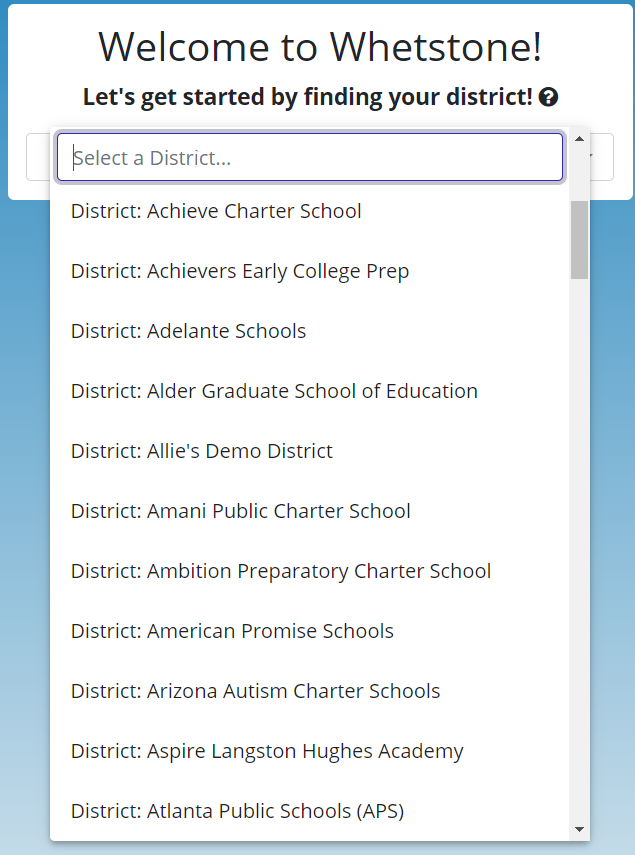
3. Click Go and click the button Login with Google to enter your KIPP Texas Google-associated email.
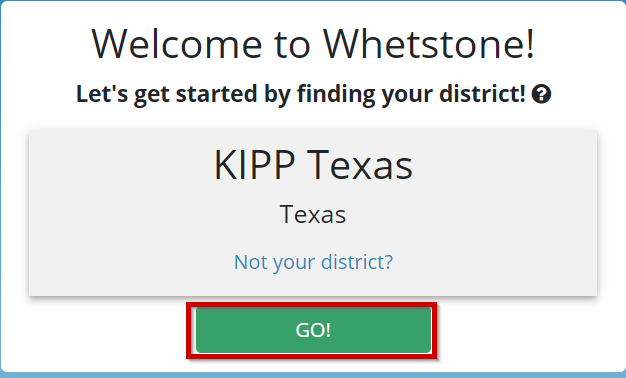

User Account
If you need need to request an account creation, modification, or removal for Whetstone use this form: Changes to Whetstone Users to submit information to the KIPP Texas Teacher Career Pathway team.
Need Technical Assistance
Contact Whetstone Support Team
If you are having trouble logging in with the Google option or experiencing additional technical issues, please reach out to the Whetstone Support Team via the blue Support & Feedback tab in the bottom right corner of the login page or email them at whetstonesupport@schoolmint.net

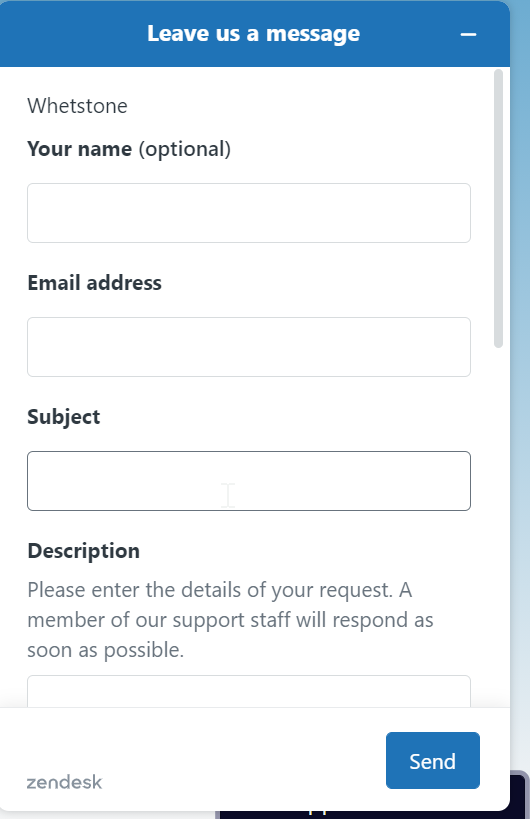
Contact KIPP Texas TPM
If the Whetstone Support Team is unable to assist you with your trouble logging in with the Google option or you are experiencing additional technical issues, you can reach out to the KIPP Texas Teacher Career Pathways team for additional help.
Whetstone Zendesk
Click Here: https://whetstone.zendesk.com/hc/en-us

Comments
0 comments
Article is closed for comments.